Round Framed Photo Collage using Xyron and DCWV
Hey everybody, spring is finally here and it's time to create some new bright and funky new home decor. I'm doing some re-decorating in the den and wanted a new way to display my favorite pictures of the Kids. I found three frames in a dollar store and created some round diecut SVG inlays using the Silhouette Design Studio and using DCWV and Xyron I created some fun frames in no time.
Supplies Used
Plastic 8" Frame
Reflections Buttons
Foam Tape
How it's made
Cut out the svg and run it through the Xyron Creative Station. Place it sticky side down on a sheet of clear acetate and trim away the excess. Prepare the inside of the frame with foam tape around the base edge.
Use the back of the frame as a template for cutting out the backing paper. Run the backing paper through the Xyron Creative Station and then fix it to the frame base. Matt and layer the pictures with contrasting card stock. When placing the pictures use the svg cut out as a guide for placement. Add buttons to the base, I ensured that they lined up with the center of the bubbles in the svg cut out. Once the frame was assembled I added more buttons to the outside in the center of the bubbles.
Thanks so much for stopping by today, make sure to follow Xyron on Facebook
Xyron is available in the UK through Crafter's Companion
Xyron is available in the UK through Crafter's Companion
I'm also on facebook and if you want to stop by and say hi !
See you again soon.



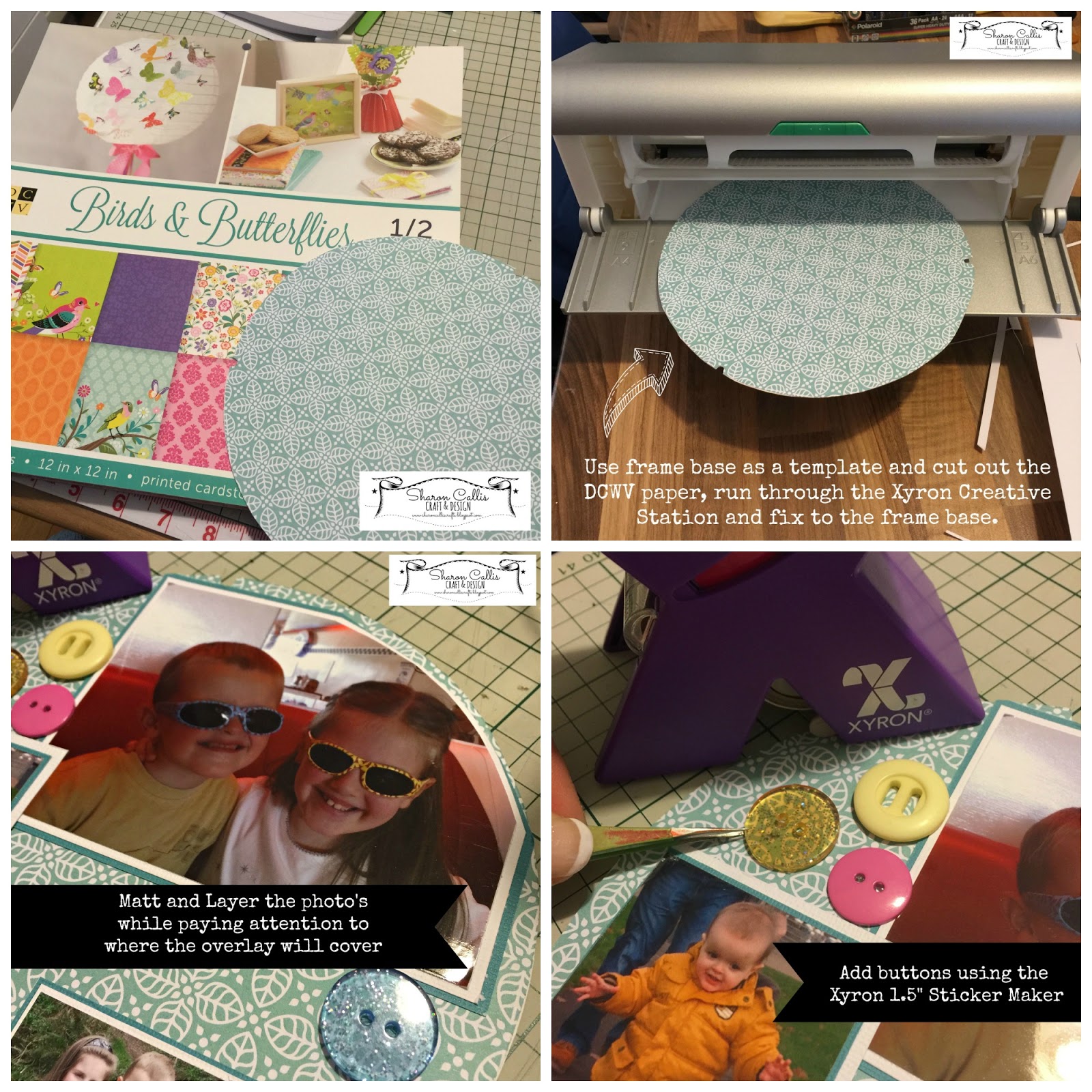



Comments
Post a Comment
All comments subject to moderation.